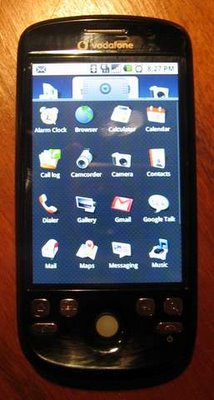Last Monday I finally received the HTC Magic (also called the G2) — a phone I have long been looking forward to, not so much for the hardware, but for the operating system. This is Google’s second official iteration of Android, its open source mobile operating system.
It comes included with a mini-USB charger, USB cable and headset. The headset is unfortunately a proprietary USB type rather than the standardised 3.5mm adaptor. This means a little bit of hassle if you want to use your own headset, or connect it to your car stereo.
Apart from the headphone adaptor, there is very little I can find fault with it. In fact, its design is brilliant.
It is quite compact in your hand, with no hard edges, in fact it feels like a smooth slab in your hand, very similar to the iPhone. The device has a removable battery (which is a good thing, especially on this phone, but I will get to that later). The entire device is housed in smooth shiny black plastic, which is a bit of a fingerprint magnet, but the overall effect is very elegant. It is also quite light at 119g, and slips easily enough into your pocket. It has a slight “chin” which I find handy when I place the phone face down on the table — it prevents the screen and trackball from damage somewhat.
The front of the device has a nice large 3.2 inch 320×480 screen. The screen is of the capacitative variety meaning it uses the electricity in your fingers to react. This is light years ahead of using resistive screens like on the Nokia 5800, which require you to press down on the screen. Below the screen there is trackball, and a few buttons like home, return etc. I appreciate the hard buttons to answer and reject a call, which is handy if you cannot look at the screen. The trackball also glows and pulsates to notify the user of occurrences such as email and messages.
Hardware:
The phone is HSDPA capable, as well as Wifi capable. Wifi was easy enough to set up, and the phone was always immediately connected to available known networks. A 3.2 megapixel camera, microSD slot, GPS and a “magnetometer” compass, which is used by apps like Google Maps (which is still almost useless in South Africa, despite the recent increase in detail, we do not have directions).
If you thought the iPhone had bad battery life, do not expect anything better here. With heavy use (playing music, calling, web browsing, using the camera etc) the phone will just make it make it back home with you at the end of a work day. HTC rates it at 660 hours standby, but I am pretty sure that is unattainable. On average I would look at about one and a half days use maximum. However, it should be noted that the battery might be “run in” yet, so I will update this in about two weeks.
Bluetooth seemed a little limited with only handsfree and A2DP support. Pairing it with my Mac showed no profiles that could be used from the PC side. It did sync easily enough with my car kit though.
The G2 on top of the Nokia 5800 and its main rival, the iPhone 3G
Interface:
Here the G1 really shines. The device is a joy to use and I am pretty sure the typical user does not need more than 15 minutes to familiarise themselves with it. The main “desktop” enables the user to create custom shortcuts or add widgets they choose. The user can also set up additional pages to add more shortcuts too, similar to the iPhone, but widgets are a bit more handy than little icons.
A full list of applications are available to pulling up the tray from the bottom of the screen. Simple enough. All notifications are added to the top of the screen — they are displayed as small icons which become more detailed once you “pull” them downwards on the screen. Intuitive and simple.
The keyboard is very similar to iPhone, but perhaps a bit more cramped due to the slightly smaller screen. It takes a little getting used to, but I got used to it quickly enough. One major plus over the iPhone — the phone supports haptic feedback, which enables the phone to give a quick vibration on every keypress. Works a treat, but you can switch it off. There are a lot of hints that they really went out of their way on small details. A small example is that the phone gives a quick vibrate as soon as the person you call answers their phone so you don’t have to walk around with the phone pressed against your ear just to hear it ring. Useful? Maybe. Smart? Yes.
Setting up:
Theoretically, here is one of the great features of the phone. Google assumes you already have a big chunk of your info in its cloud. So if you have all your contacts, calendar, mail etc managed by Google, you are off to a flying start. After powering on the phone the first time, it’s as simple as entering your username and password. Done. From there the phone downloads all contacts and calendars and Gmail over the air. If only all phones were this simple.
Of course this simplicity caters only to the Google-friendly crowd. You can still connect manually to Outlook on a Windows PC with HTC sync software. On a Mac, you are not so lucky. In that case it might be best to use the Google sync methods. Other types of email accounts are of course included and the setup is similar to other phones. Simply enter all the relevant details. Exchange support is also built in to South African versions, which some other countries do not yet have.
After setting all this up, the phone hits its biggest caveat. In South Africa, the phone is not able to connect to the Android Market. Similar to Apple’s Appstore, Marketplace would enable you to quickly and effortlessly access a catalog of apps available for the specific phone. I understand that Android market is not available in SA, but only other UK and US currently. But for SA this is a major drawback. In fact, I really want to know what Vodacom was thinking when it decided to import this phone before having the Marketplace ready. While the hardware and OS is brilliant, it lacks a major chunk of its functionality by not being able to connect to the Marketplace.
Of course you can still use the old school method (similar to Symbian and Windows Mobile) where you manually go to a specific URL and download the install file. But then again, many of the excellent Android apps cater only to the Marketplace. For example, searching for a twitter client is an exercise in frustration — a process of searching and trying out a bunch of apps until you find one that works. How 2005.
While this method is not rocket science, there is a very good reason why modern smartphone platforms are all implementing Appstores. It’s all about ease of use.
Leaf (importers of HTC in SA) is implementing its own appstore (called openmarket), but it is in no way an alternative to the official Android Marketplace. So far I am not too impressed due to a very limited catalog and poor quality control. But it is still very early and I really hope they get it right or alternatively get the official Android Marketplace here Asap. We can only hope right?
Multimedia and web:
The phone has a satisfactory media player, but in no way close to any iPod or iPhone. This coupled with the lack of a 3.5mm plug leads me to believe this phone is not really aimed at media “consumers”. While using the included headset works fine, I do believe the user would want to plug in their own stereo without the use of an adaptor. I honestly thought phone manufacturers would understand this by now.
The camera is auto focus 3.2MP unit, which works well enough. The image quality is pretty good, but the auto focus takes a little long to do its thing. Still much better than iPhone 3G though. Video recording is pretty good and frame rate is acceptable but not as good as the Nokia 5800. The imaging features are also neatly integrated with services such as Youtube, if you should choose to upload something.
The web browser is excellent. It renders pages brilliantly and features Google Gears, which is great if you use services such as Google Reader or Google Docs. The browser is very similar to Safari but one does miss using multitouch gestures. Zooming is handled well enough by on-screen buttons and the interface is fluent and easy to use.
Verdict:
The phone and its OS is excellent, in many ways better that its main competitor (that Apple phone). It is honestly the closest I have seen to the iPhone in terms of ease of use and overall feel of quality. The interface is intuitive and a joy to use. I believe Android has a very bright future. In this 1.5 incarnation it is so far ahead of Windows Mobile and I honestly do not know why anyone would choose any other HTC phone, even the first-generation Android phone, the G1.
The unfortunate truth of the matter is that in SA I cannot wholeheartedly recommend the G2 before we get a decent Android Marketplace. It is just such an integral part of the phone’s already excellent interface, that it is crippled without it. I really hope Google makes plans to get it here soon enough.
Rating without Marketplace: 7 out of 10
Rating with Marketplace: 9 out of 10.
Current retail price in SA as of writing is about R8 500 prepaid and Vodacom currently gives the HTC Magic free on high-end contracts.
(Date published: 15 June 2009)
PS: After posting the review I heard that Leaf is running a competition for journalists who write the most “curious” review article for the Android phones. I just want to assure my readers that I am in NO way associated with that competition/marketing campaign. This review was based on a review unit I requested myself from Leaf and is my honest opinion of the device based on my hands-on experience with it.